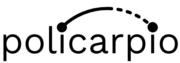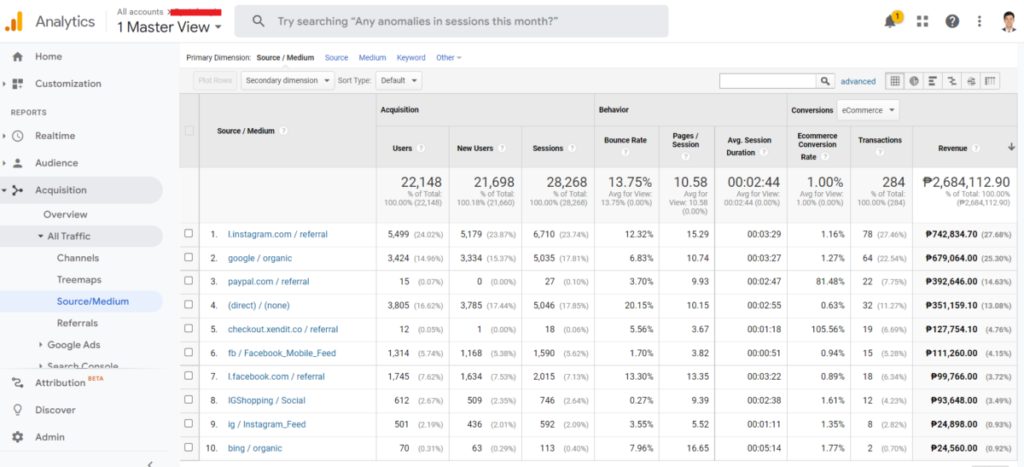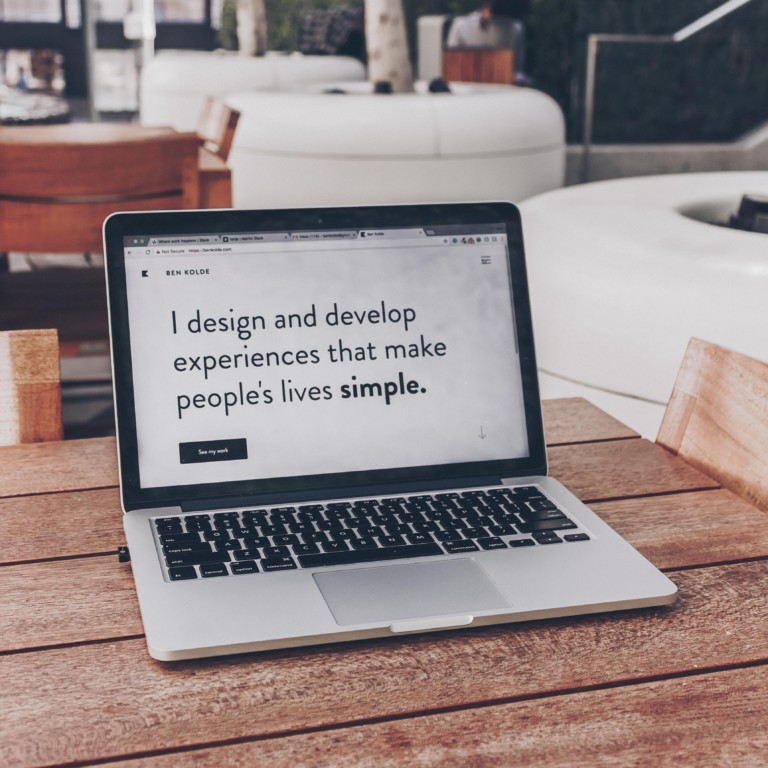In my last post, I talked about the importance of measuring anything. Now that you have Google Analytics installed, what should we do with it? How will we put it to use to grow our business?
In this article, I will be sharing common ways I use Google Analytics to tackle some low hanging fruits for improvement in your business. You will not believe the information #2 & #6 can give to give your business an unfair advantage.
Monitoring Website Visitor Demographics
What if there’s a way to see what kind of people are visiting your website & checking about your online business? Are they male? Female? How old are they? What are they into & interested in?
My usual tried & tested method to know this, even as a webmaster, is to tell business owners to observe & ask their customers directly, but did you know you can do this straight from your website, too? It’s like having X-ray vision online to spy the people interested on your business!
How do you do this?
First, go to your Google Analytics account.
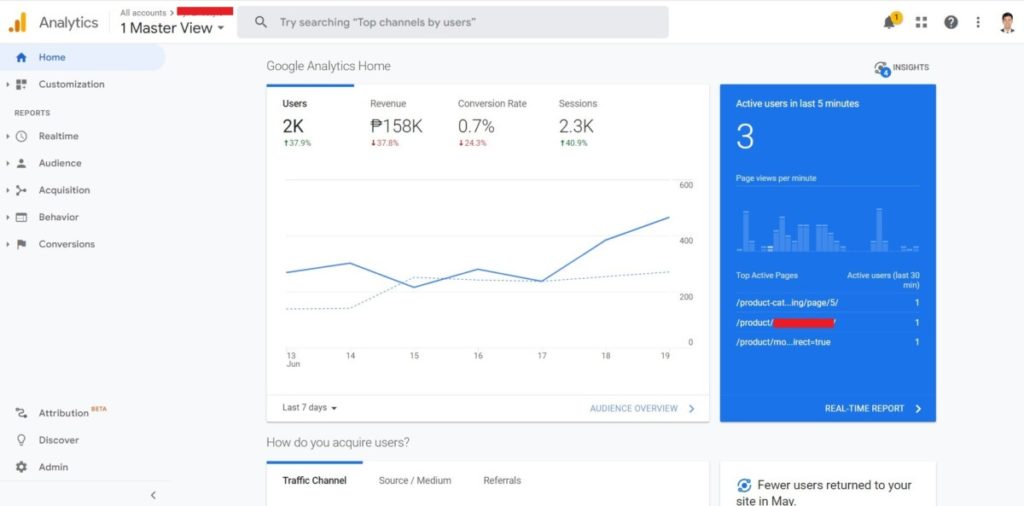
In the left hand side, go to Audience > Demographics > Overview. You should be able to see a top-level overview of the kinds of people visiting your website.
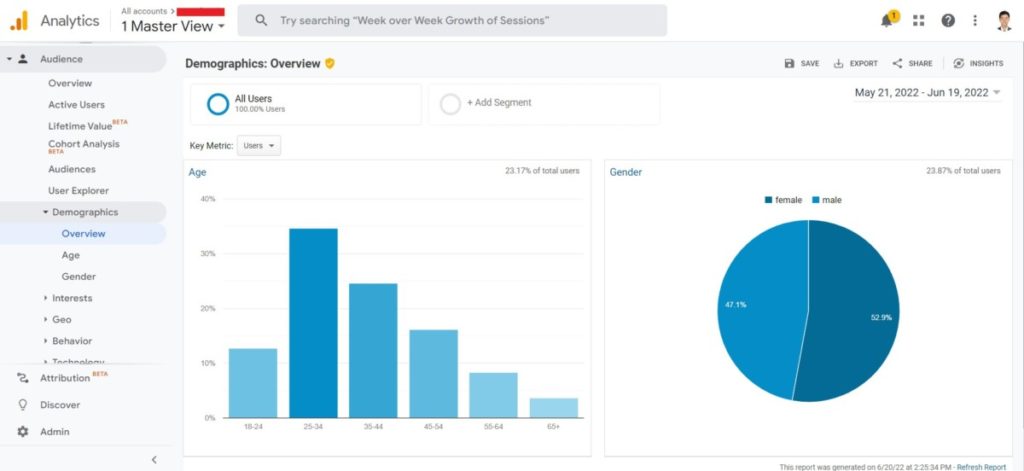
Here is an example of one of my client’s Audience Demographics. From here, we can see that for the past 30 days, we are getting slightly more females than males visiting our website, and a big chunk of the visitors are in the age range of 25-34 years old.
You can also drill down & see a more detailed view of either the age or the gender of your demographics. Here’s how.
To view the more detailed breakdown for your Audience Age, go to Audience > Demographics > Age. You will be able to see a detailed breakdown of the ages of your visitors by the day.
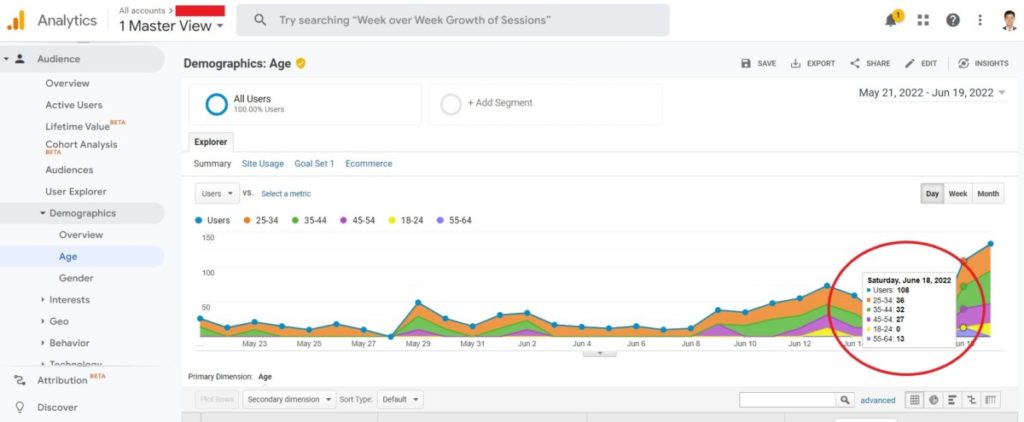
To view the more detailed breakdown of your audience gender, go to Audience > Demographics > Gender. Just like with the Age breakdown above, you will be able to see a detailed breakdown of the gender of your visitors by the day.
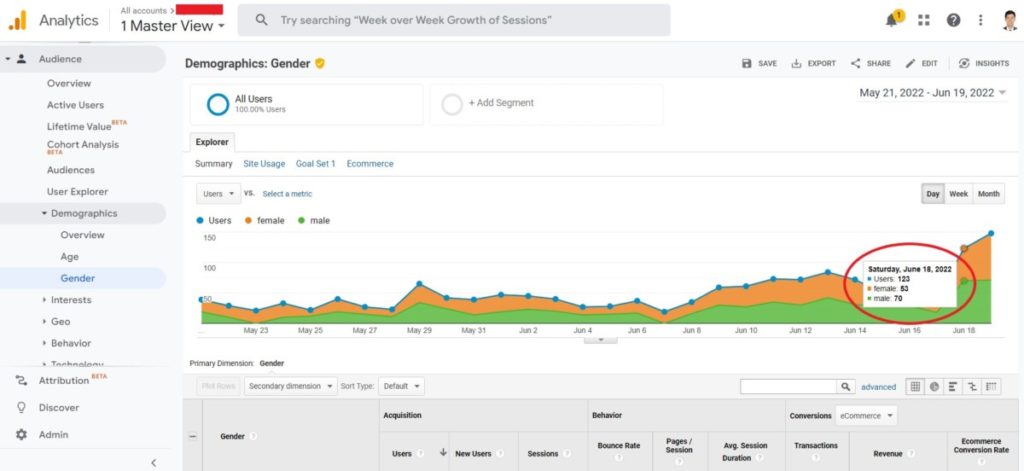
Can you imagine what you can do with this information? If you are creating content for your online business, you can actually have a clearer insight on your customers just with this data, & you can curate content that will resonate a lot more with them!
Discover the Interests of Your Website Visitors
Just like how you can spy if your customers are gender & age, you can actually take a peek into what makes them tick through Google Analytics! Here’s how.
From your Google Analytics Account, go to Audience > Interests > Overview.
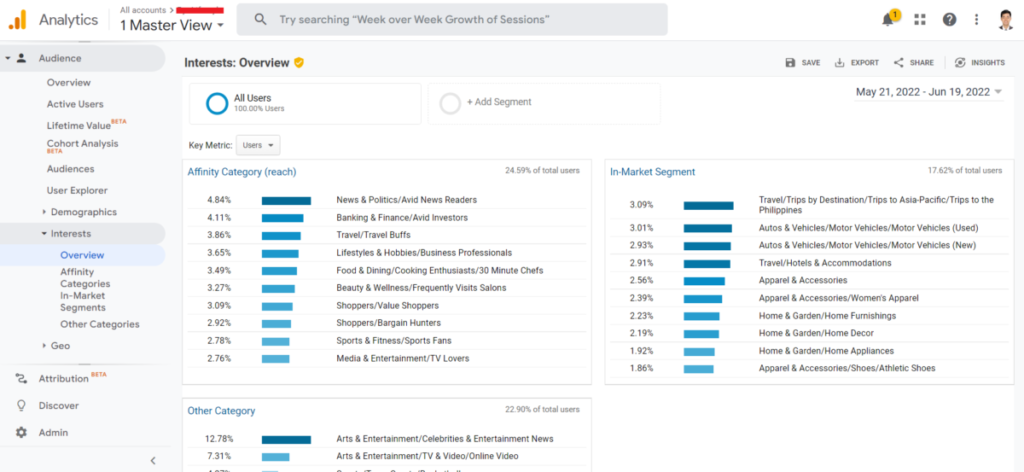
From here, you can see interests that Google has gleaned from your website visitors. As you have noticed, there are 3 categories for these interests:
- Affinity Category—these interests are used to reach prospective customers to make them aware of your brand or product. Users in this category are higher in the purchase funnel, near the beginning of the process.
- In-Market Segment—people in these segments are more likely to be ready to purchase your products or services in the specified category. Users with these interests are lower in the purchase funnel, near the end of the process.
- Other Category—more granular categories than Affinity or In-market, allowing you to identify users who are not in those other categories.
Can you imagine how much you can learn about your audience if you pair this with the data you received from the Audience Demographics section?
Are you a publisher or content creator? You can use this data to tailor your content to the main interests of people already visiting your website.
Are you an advertiser? You can target these interests with the ads for your campaign, & you can test which group of interests are more likely to convert! Just for advertisers, here’s a really cool trick you can use:
Go to Audiences > Interests > Affinity Categories. Then if you’re an e-commerce store, click on the drop-down in Conversions, select “E-commerce”, then click on Revenue to sort the data for Interests that bought from the most to the least amount from your store. If you’re not an e-commerce store, you can do the same thing for website goals, if you’ve set it up in Google Analytics.
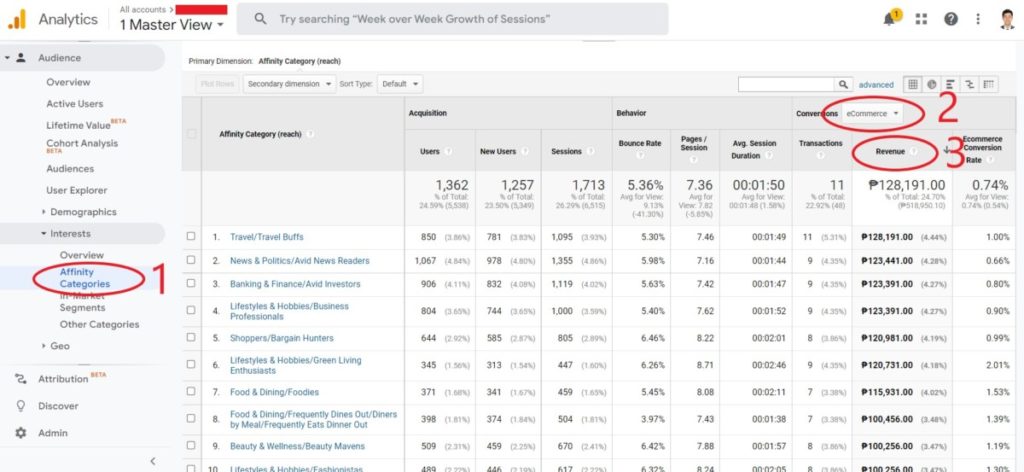
The same thing can be done for In-Market Segments. Go to Audience > Interests > In-Market Segments. Then if you’re an e-commerce store, click on the drop-down in Conversions, select “E-commerce”, then click on Revenue to sort the data for Interests that bought from the most to the least amount from your store. If you’re not an e-commerce store, you can do the same thing for website goals, if you’ve set it up in Google Analytics.
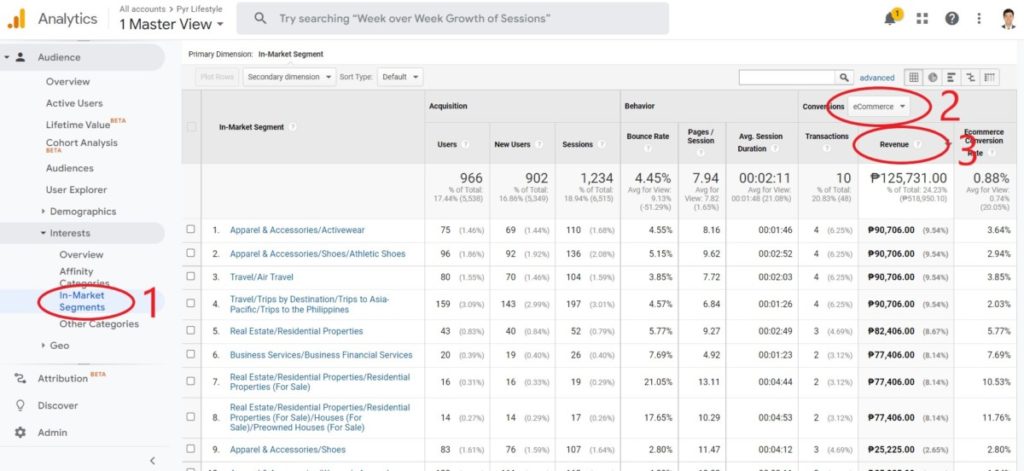
You now basically have a set of data of which interests in your audience have bought the most from you. Test these interests in Google or FB ads & see how it affects your conversions 🙂
Observing Website Visitor Trends
Would you want to see how many people are visiting your website historically? Sometimes, you can tie specific surges in traffic to a holiday, or you can tie it to your customer’s habits based on their work. Here’s how.
When you are in your Google Analytics account, the simplest way to do this is to go to Audience > Overview.
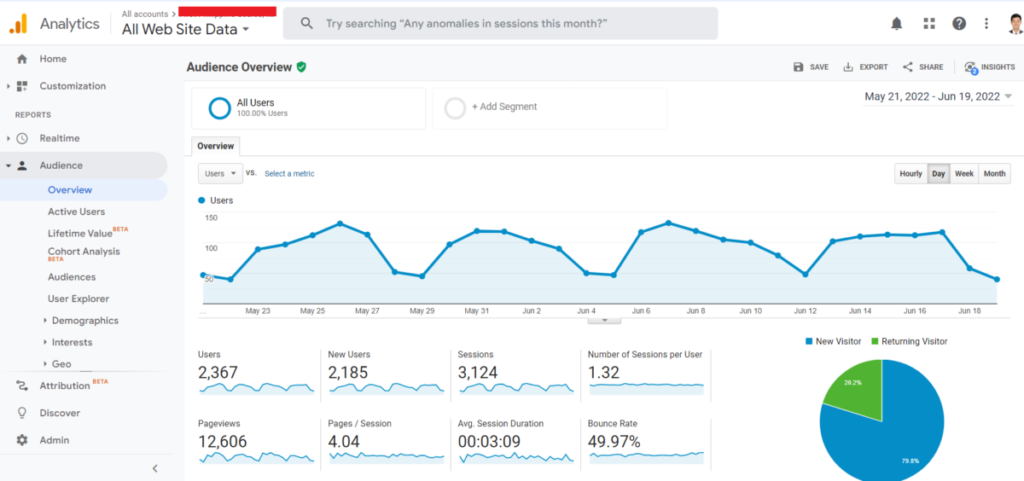
This is one of my client’s Google Analytics. Without disclosing too much, they’re a B2B business dealing with distributors. Notice how traffic picks up until a certain point, then drops for 2 days, then picks up again? Well, the 2 days where traffic dropped is the weekend, and website traffic picks up at Monday until Thursday. At Friday, it drops, then it repeats the cycle where it’s low again in the weekend.
This is one of the few ways you can glean into your website visitor’s viewing habits. With this information, you can do things like plan your blog updates based on what day most people are coming to check you out.
Monitoring In-Site Search Queries
Would you want to know what your customers are specifically looking for in your website? One way we can track this is with in-site search.
If you have a very large catalog (200+) of products, you may never know if your customers are looking for something specific, can’t find it, then leave you for your competition. That’s the last thing we want to happen. Here’s how you can track what customers are specifically searching for in your website.
How to Setup Search Tracking in Google Analytics
In your Google Analytics account, go to Admin in the lower left hand side.
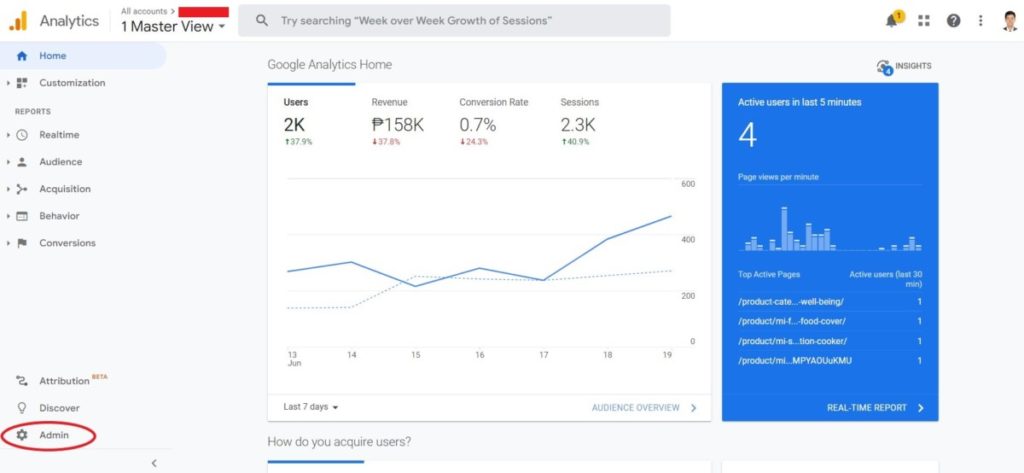
Go to View Settings.
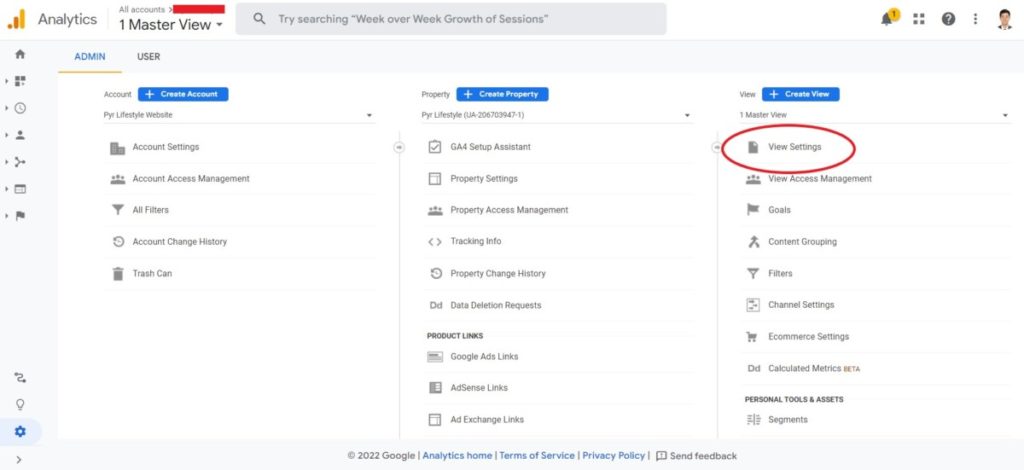
Scroll down until you see “Site Search Settings”. Turn “Site search Tracking” on, then for WordPress websites, place “s” in “Query parameter”.
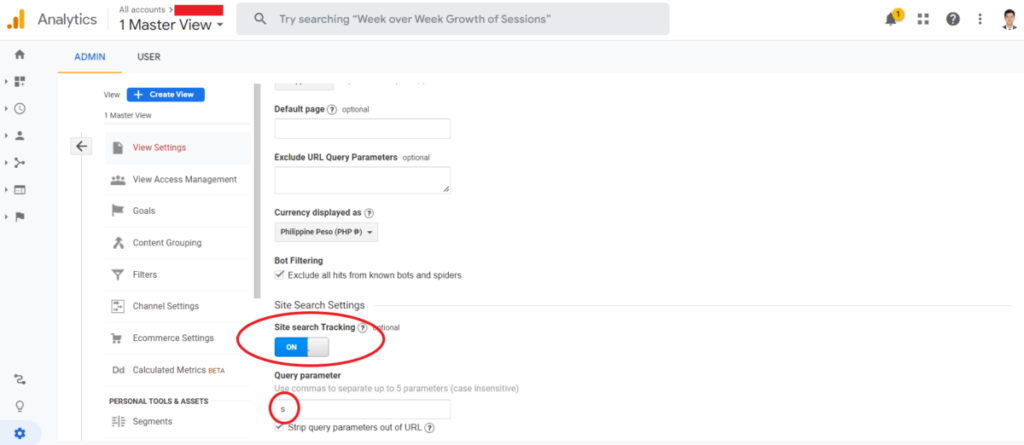
How to Monitor Search Tracking in Google Analytics
Now that you’ve setup Site Search Tracking go to Behavior > Site Search > Overview.
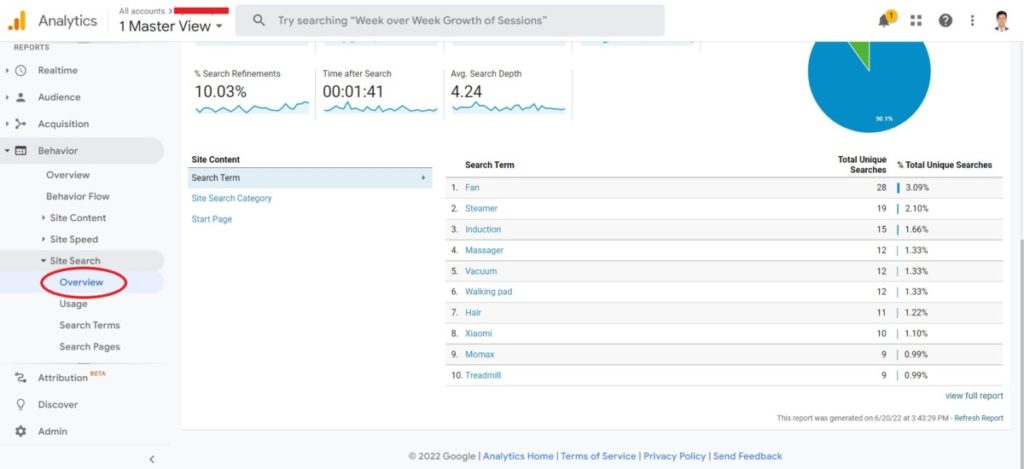
Now, you can see which terms people are searching for in your website.
How can you use this information? You can see what people are actively looking for in your website, then you can use that insight to tailor more content in the website for it. Or, you may discover that they can’t find what they’re searching for in the website. In that case, you should modify the titles of your blog posts or product items to have that show up whenever your customer searches for it.
Monitoring Website Goals
Goals are one of the best tools to use in Google Analytics to track what kind of actions people are doing inside the website. Preferably, the goals we want to setup in our website are specific actions our customer are going to take before they will buy from us.
For example:
- signing up to our newsletter
- looking at more than 10 web pages per session (engaged user)
- initiated checkout
- etc.
Setting up goals is a little beyond the scope of this article, so refer to Google’s guide on how to setup goals before proceeding.
Monitoring General Website Goals
General website goals refer to any website goals that are not related to e-commerce. These are triggered by specific actions your users take in your website, such as the small list of example actions I just listed above.
Go to Conversions > Goals > Overview. From here, you can see how many times specific actions are completed.
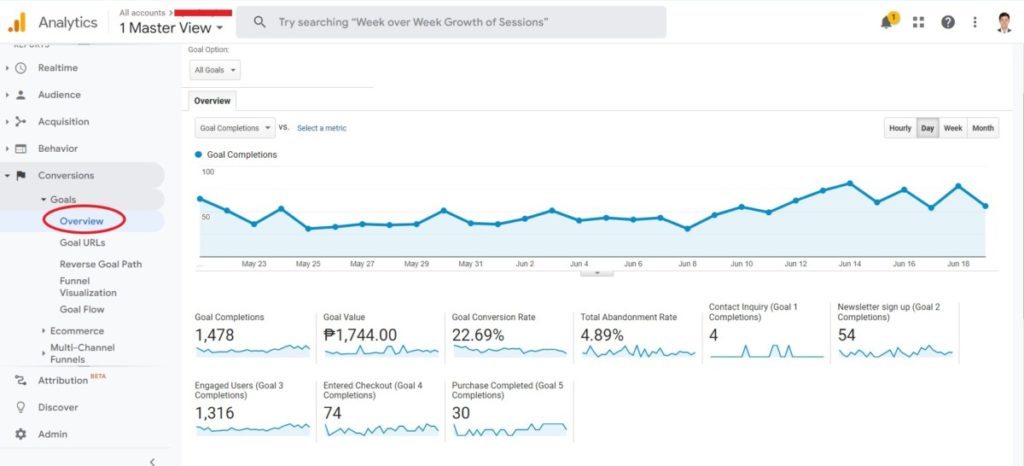
What can you do with this information? You can use it against the number of website visitors you’re getting for the day to get a certain conversion rate for this specific goal, so you can expect a certain no. of people will behave this way for every number of visitors you receive from a certain website referral source.
Monitoring E-commerce Website Goals
If you have an e-commerce store, you can actually use Google Analytics to monitor the trend of your website revenue, as well as which products are selling the most for a specific time with E-commerce Website Goals.
Go to Conversions > Goals > E-commerce.
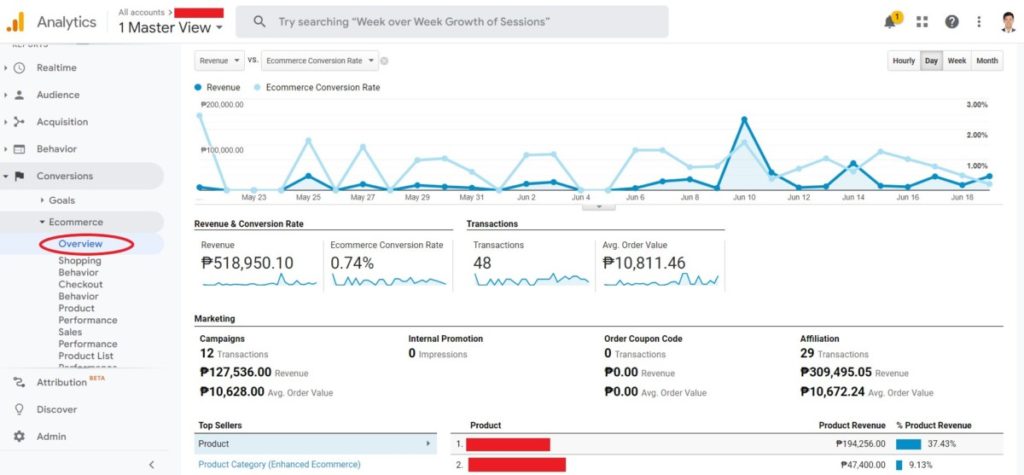
Seeing Traffic Sources & How They’re Contributing to Website Performance
This is one of my favorite ways to use Google Analytics. You can actually segment data by traffic source & sort them based on website goal or ecommerce performance.
Go to Acquisition > All Traffic > Source/ Medium.
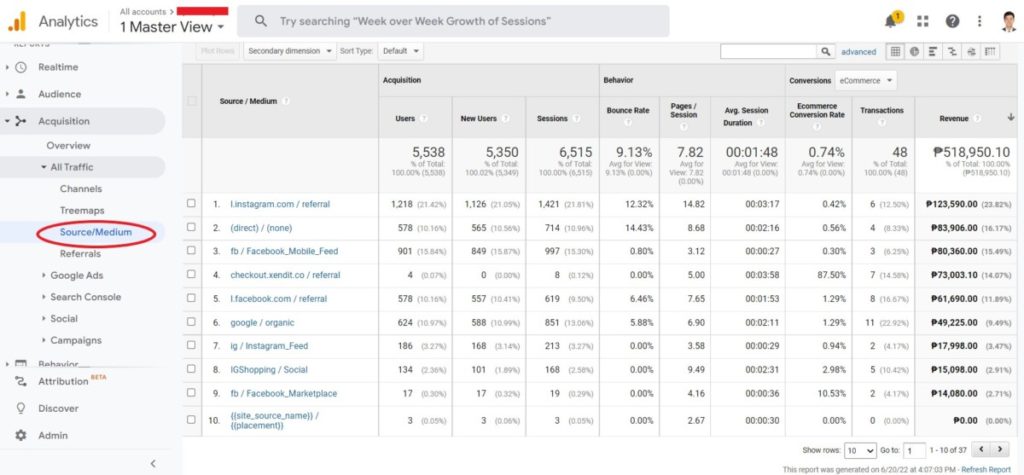
In the Conversions dropdown, you can choose which specific conversion or goal we can measure our website traffic against, depending on what website goals you have configured in your Google Analytics account. For now, we will select “eCommerce”.
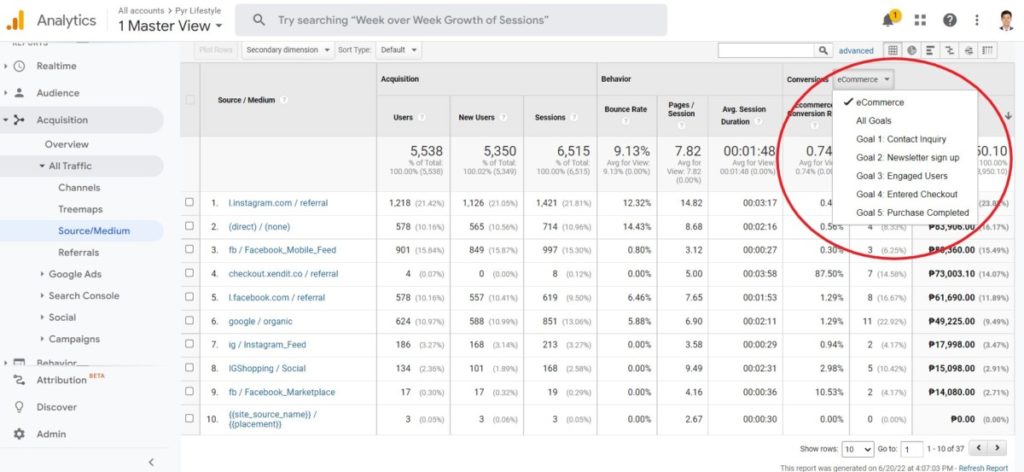
Finally, click on “Revenue” to sort from highest revenue to lowest revenue.
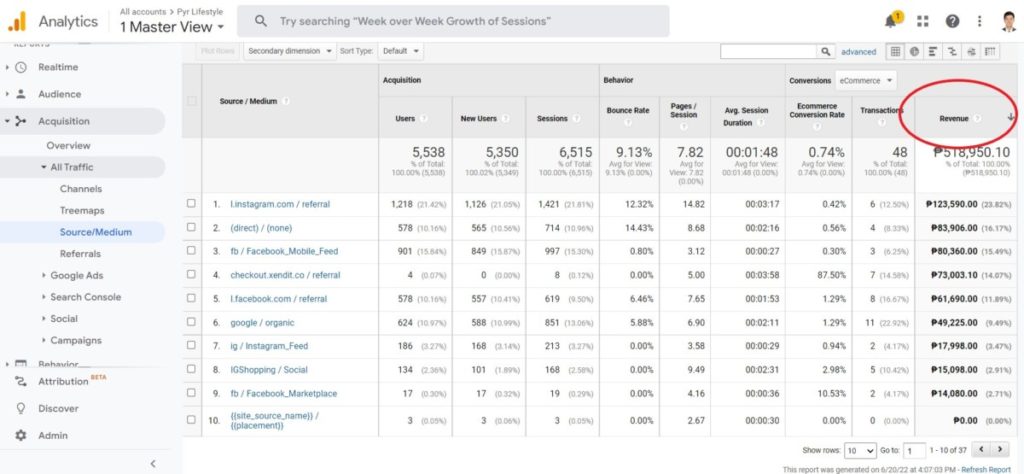
Congratulations, you can now see which traffic source contributes to most of your website revenue.
How can you use this data? You can take a look at this & see which traffic source is doing the best, then you can try doing more of it.
Well, if I were to look at this, I can see that Instagram & Facebook is the best performing website traffic source by revenue. What I would generally recommend at this point to a client would be to test Facebook & Instagram Ads & see if having a paid method of advertising will also perform just as well as the organic method.
Conclusion
In this article, I have shared 6 ways on how you can get the most of your website. Knowing how to read your analytics can help you stand out from your competition, as well as generate more sales for your business. If you are interested on having a website that will monitor stats like these to grow your business, you can reach out to me, & we can discuss how a website can help you generate more leads & sales.